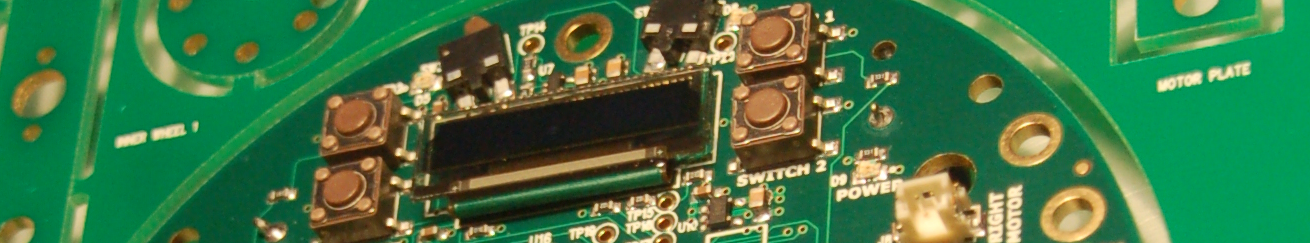Today arrived Evalbot kit from Texas Instruments so I built it together and tried hello world application. I’m using arm-none-eabi GCC compiler so if you don’t like IAR compiler, you can start your project from my sample.
In the sourcecode is header file from another kit from LM so change it. I still don’t donwloaded new Stellarisware and I’m using header filer from my older kit with LM3S6965 processor.
For uploading you’ll need LM Flash Programmer from LuminaryMicro. For compilation you’ll have to download StellarisWare for sourcecode and header files and Sourcery G++ compiler.
In zip file is complete project with Makefile.. it looks terrible but can do compilation and simple cleaning :)
The code bellow is just for your idea, you have to download the whole project with other files to run this sample application.
LED2 is on the PIND5
#include "inc/lm3s6965.h"
#include "inc/hw_types.h"
#include "driverlib/gpio.h"
#include "driverlib/sysctl.h"
#include "inc/hw_memmap.h"
// Evalbot hello world - blinking
// Martin Hubacek
// electronics.martinhubacek.cz
// System timer interrupt
// look in gcc_Startup.c a search for SysTickHandler to
// understand how work with interrupts
void SysTickHandler()
{
// Invert pin4
GPIO_PORTF_DATA_R ^= 0x01 << 4;
}
void main(void)
{
// Enable systick - system timer
SysTickPeriodSet(SysCtlClockGet() / 1);
SysTickEnable();
SysTickIntEnable();
// LED is on pin PF4
SysCtlPeripheralEnable(SYSCTL_PERIPH_GPIOF);
GPIOPinTypeGPIOOutput(GPIO_PORTF_BASE, GPIO_PIN_4);
// Main program does nothing so do an infinte loop
while(1);
}